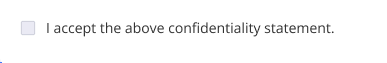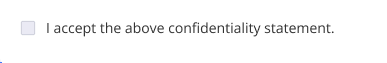What Data Type and Data Source should be provided if I want to display the data along with that element ?
For an instance:
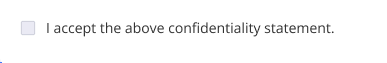
1 Like
Hi @simran.sachdeva
To configure a checkbox/ Radio button in the fieldset component, we have to follow these steps:-
- First of all we have to create one Enumeration in Data Modeller.
- Now go to vFlow configurator and under that fieldset go to elements option.
- Click on create option at the top.
- Provide the name and select the type as checkbox/ radio button.
- Provide the label of that element.
- Come to data option.
- Under data source select data type as “enum”.
- Under data source select that Enumeration which you have created in the Data Modeller.
- Under Data Path provide the data path using getVal(“”) function.
- Save the element, commit it and deploy it.
In case you don’t want the label of radio button/ check box then you have to apply custom css for that.