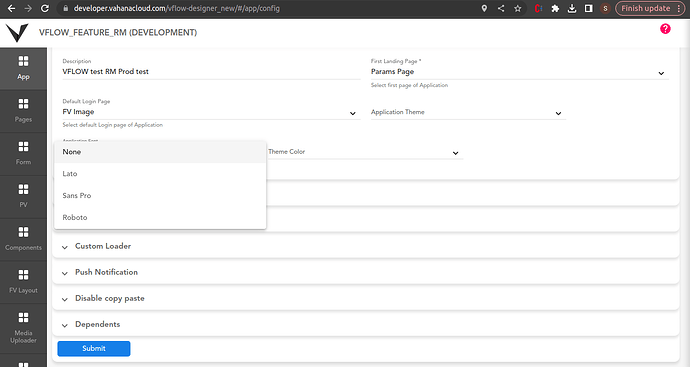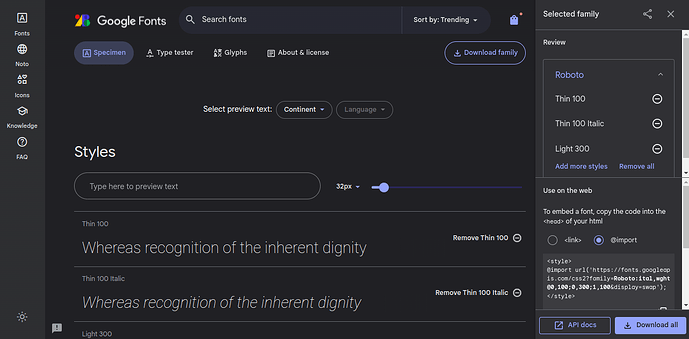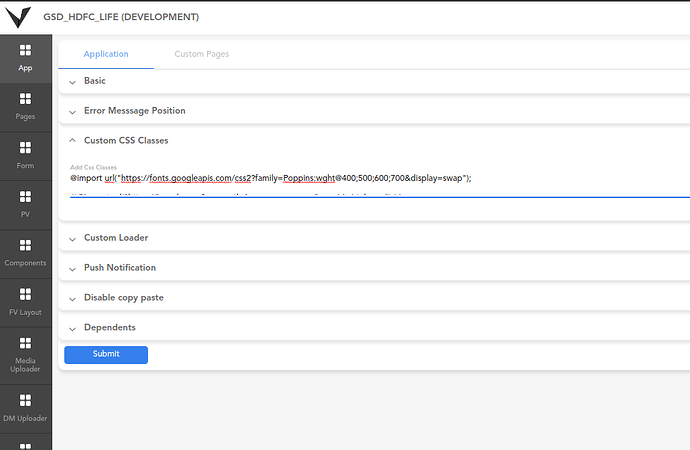How to apply font which is not present in the Application font dropdown
33 Likes
For this, you can import google font in Custom CSS.
To achieve this-
Open google font Open Google Fonts and follow these steps -
- Find the font and click it (a card with the font), then, click “+ Select this style”. On the right side, you’ll see a container with the name “Selected family”.
- Click “Embed” and choose @import .
- Then copy the given embed code.
Then come to the vflow desginer -
In the Custom CSS Classes Section paste the embed code.
38 Likes
@Nikhil.Dhanda Great Explanation, Thanks ![]()
32 Likes