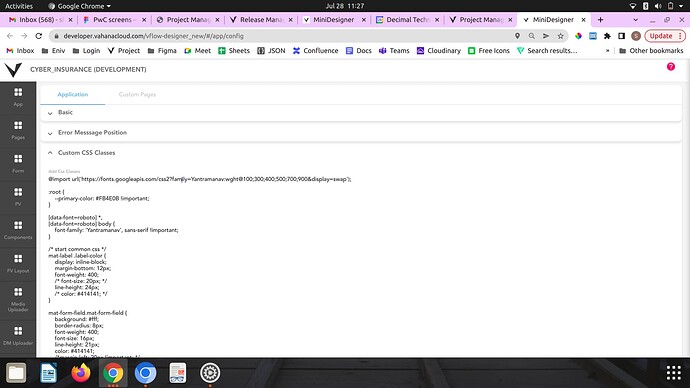I want to customize the look and feel of a card. What are the ways to do that?
Firstly,
- We can customise it’s basic look and feel in UI Properties section.
- Can provide Data style, Label style and Animation style.
- Another option we have is to apply CSS(Cascading Style Sheets).
We can apply css on App level, Page level, Component level and Element level.
Steps are:
- We need to write the CSS and then apply it in the vflow.
Example css :
mat-dialog-container.mat-dialog-container .card-header.group-header {
position: absolute;
right: -40px;
top: -32px;
z-index: 2;
padding: 0;
}
mat-dialog-container.mat-dialog-container .card-header.group-header .link-btn {
display: flex;
}
mat-dialog-container.mat-dialog-container .card.card-group.position-inherit .card-header.group-header {
position: static;
}