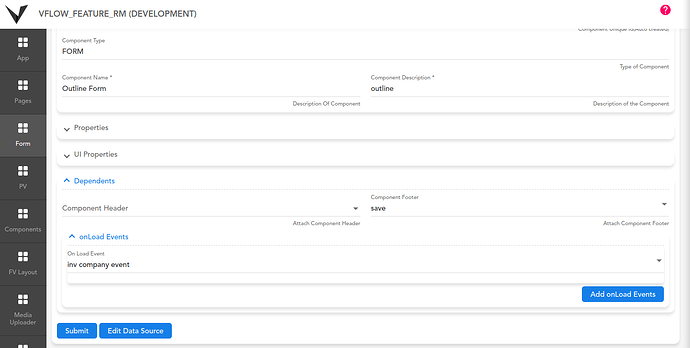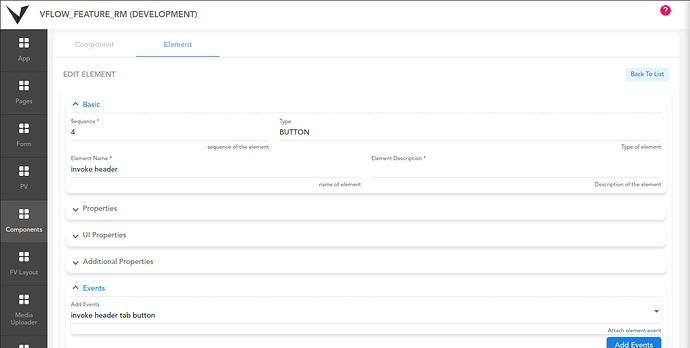How to add an event in vFlow entities?
7 Likes
To add an event on any entity in vFlow, follow the below steps:
- In the left sidebar, scroll below and click on Taskgroup
- Add tasks to be performed in an event in a sequencial order and submit the Taskgroup.
- Now navigate to the Events section in the left sidebar (just above taskgroup), enter the basic details such as name and type of the event and bind the Taskgroup in the event.
- Now, go to the entity on which event needs to be added and select the event in the Events section
The events section will be visible in the entity itself. For Page/ Form/ Components the path will be Depenedents > Events and for Elements/ Header Elements/ Footer Elements Events section is visible without Dependents heading
37 Likes