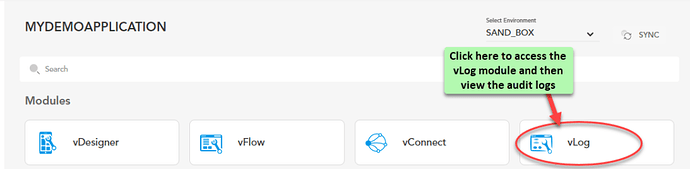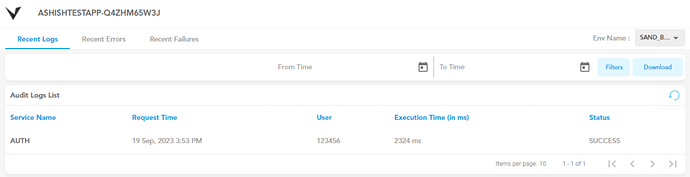How to access vLog for my vahana application?
6 Likes
You can access the vLog module on the Vahana dashboard. To access the vLog module:
- On the Vahana portal’s dashboard, see the vLog tile.
- Click the vLog tile, and the vLog module’s home page opens.
6 Likes
@VivekBhardwaj, Can I see the vDesigner2.0 logs in vLog module?
3 Likes
Yes you can @Shubhamkumar1
5 Likes