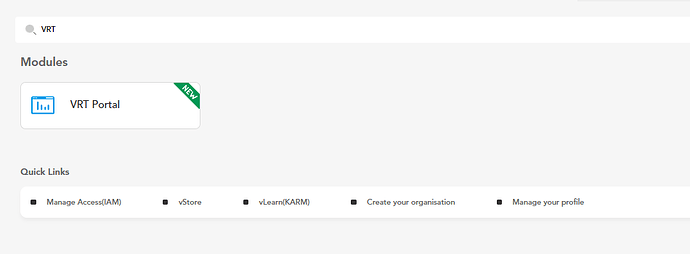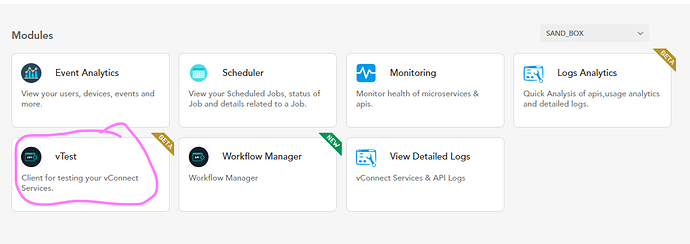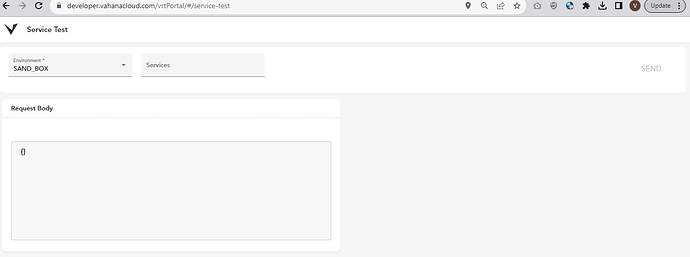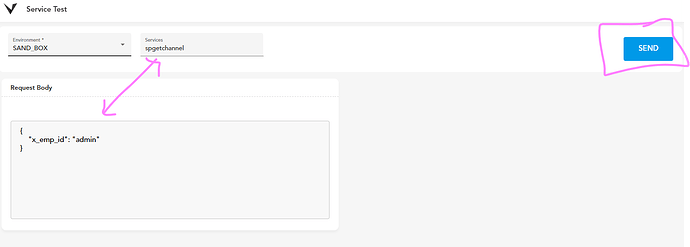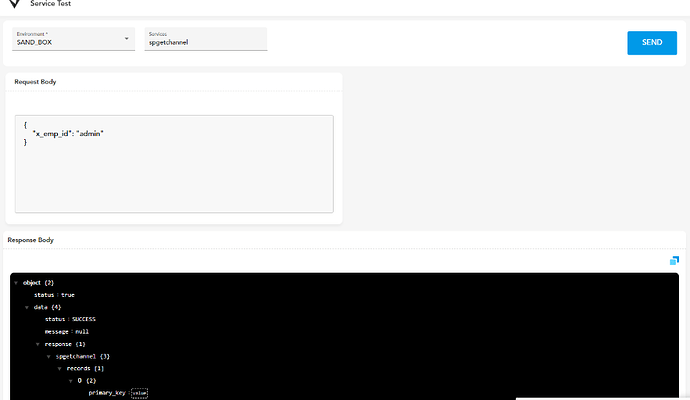How to access or test the vConnect services in vTest?
-
Go to Project Management on the Vahana Developer portal (https://developer.vahanacloud.com/)
-
Select the Application for which you want to test the services.
-
Search for “VRT Portal”
-
You will see the below modules, Select “vTest”
-
Choose the Environment & Service that you want to test:
-
Once you choose the service, the request body from the last call made on that environment will get pre-populated in the box.
Click on “Send” button to test the response:
-
You will get the response at the bottom box:
Note: This is available by default for Sandbox environment. For any other environment, you will first have to get the respective microservices updated in the VRT of that environment to be able to use vTest
In addition to the above, If you are testing a service and it has not been called before, the request body will not get auto-populated and you will have to manually put in the request body params
@Pradhyumn_Srivastava You can have a look on this for vTest.
@simran.sachdeva @Pradhyumn_Srivastava
Please mark the above as a solution, if that answers your query.