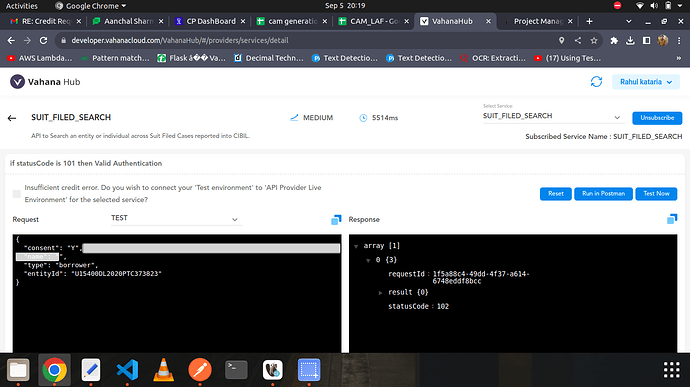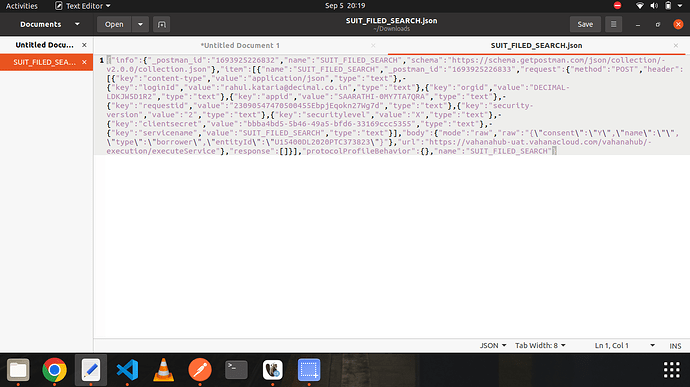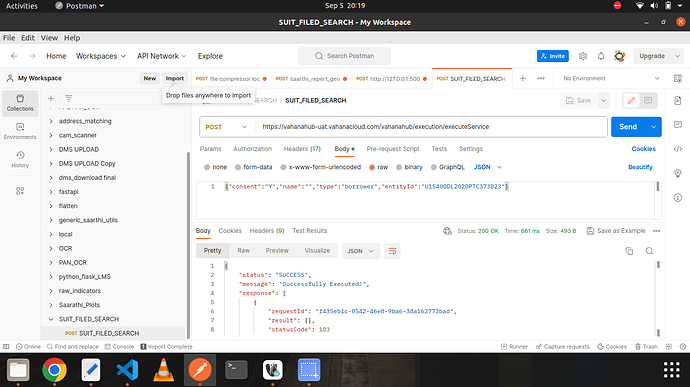How I can run Vahana hub API through postman?
5 Likes
There are few steps to run VAHANA HUB API through postman -
-
Go to the Vahana hub and click on that service which do you want to run-
-
click on run-in postman button - then JSON file will be downloaded.
-
open the json file and copy the content, then open the postman and click on Import
-
then paste that content in curl request section, then you will find that service in the collection of API’s then select that API and run it .
-
Now you can see the response of that request.
6 Likes
Thanks @Ritik_Jain for answering