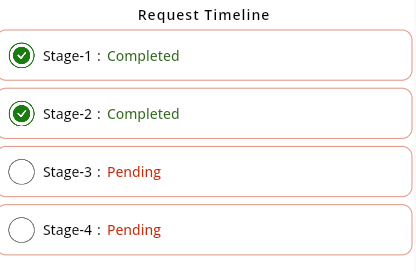I need to display the text indicating the status of a ticket, such as “Pending” or “Completed,” in different colors based on the status. For example, “Pending” should be displayed in red, and “Completed” should be displayed in green.
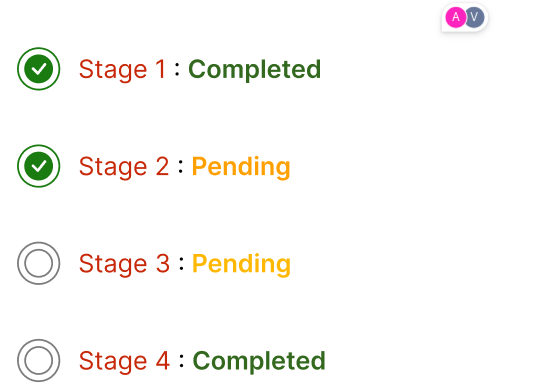
I need to display the text indicating the status of a ticket, such as “Pending” or “Completed,” in different colors based on the status. For example, “Pending” should be displayed in red, and “Completed” should be displayed in green.
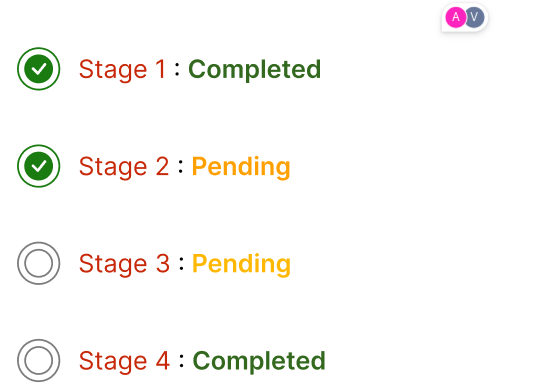
First, map your service that provides the status of the work.
Next, you can place the colored text on the canvas, as shown in the below image:
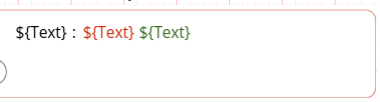
Then, create the Business Rules Engine (BRE) for both colors, such as: OBJ(status) == static(Completed) for green and OBJ(status) != static(Completed) for red.
Map this BRE to the visible part in the properties section of the text elements (where data is received from the service).
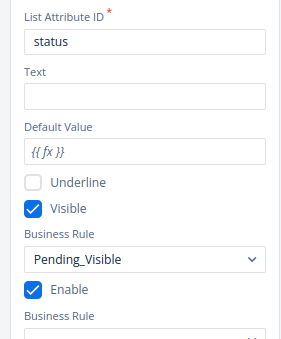
Now, if the status is “Completed,” the text will be displayed in green; otherwise, it will be displayed in red.