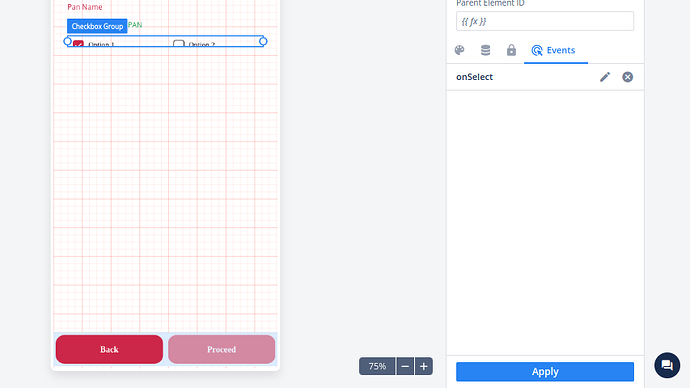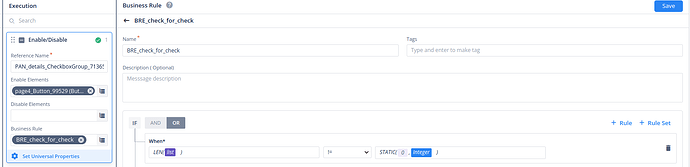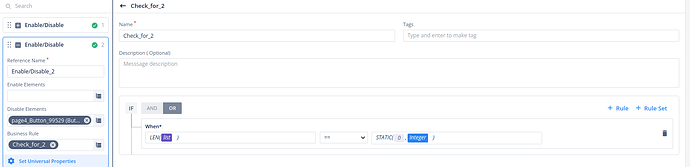How can I disable the proceed button when the user unselects the checkbox in Vdesgin 2.0?
there is only one Onselect event in a checkbox
- First, uncheck the “Enable” property in the button’s properties.
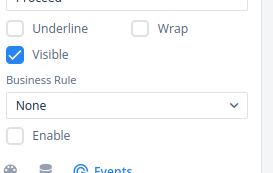
-
Then, set the “OnSelect” event for the checkbox.
-
Remember, the checkbox returns a list in the debugger, so we’ll use the LEN function to create a Business Rules Engine (BRE).
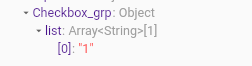
-
Map this checkbox to an entity to store the selected data.
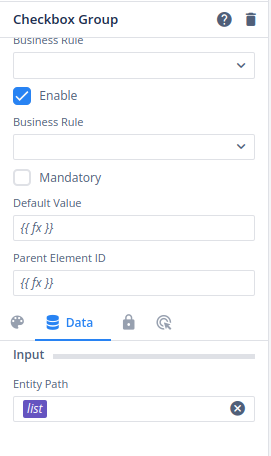
-
Choose the “Enable/disable” task to activate the button when the checkbox is checked.
-
Set the BRE to check if the length of the entity is not equal to zero. This means that some data is selected.
-
Now, set another “Enable/disable” task to deactivate the button when the checkbox is unchecked.
-
Set the BRE to check if the length of the entity is equal to zero. This indicates that no data is selected
2 Likes