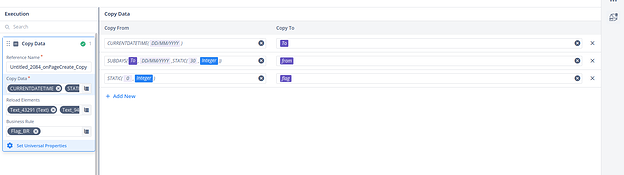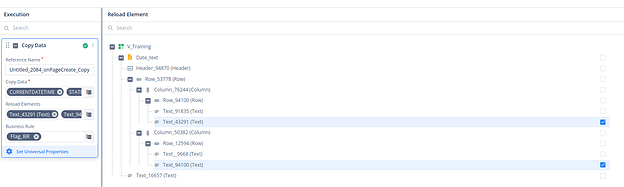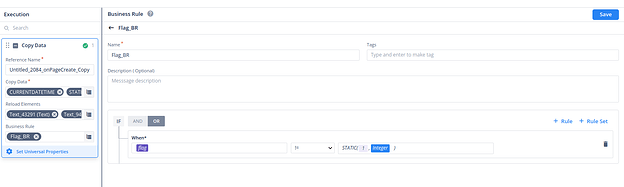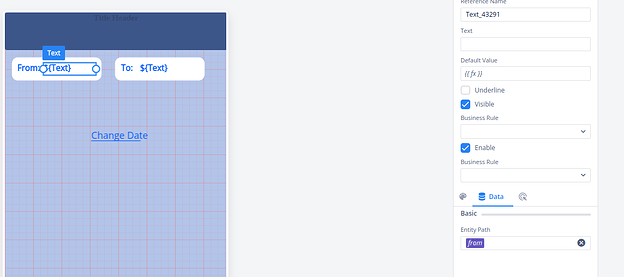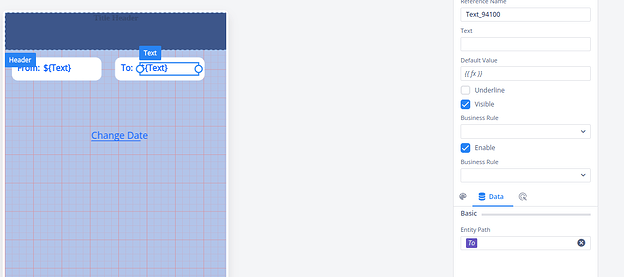How can I display the current date along with the date exactly one month prior on my screen?
To implement this functionality, follow the steps outlined below:
- Begin by creating a business entity. Within this entity, define three attributes as follows:
{
“To”: “string”,
“flag”: 1,
“from”: “string”
}
- These attributes play a key role, as the “FROM” key will store the date of the previous month.
- FLAG key, we will use this for BR.
- TO, will store the current date.
- Utilize the ONPAGECREATE event. In this event, employ the “COPY TASK” task. Refer to the provided configurations for guidance.
The configurations are captured in the below images:
- After this task configuration, we will assign the entity’s attributes to the element’s entity path.
- Proceed to click on Apply, Save, Commit, and Sync.
By following these steps, you can seamlessly implement the desired functionality.