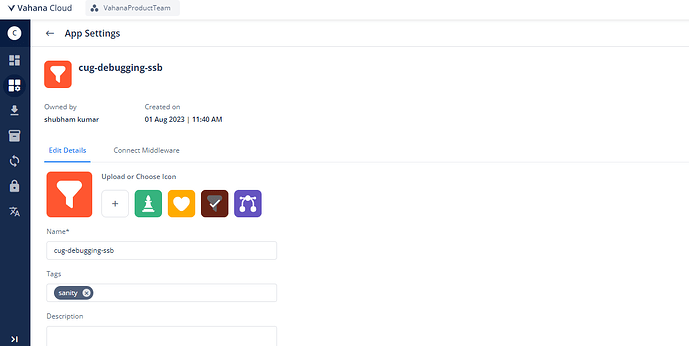What is Middleware in Designer 2.0? What are the benefits of connecting to a middleware?
Designer 2.0 introduces a powerful platform for crafting captivating front-end applications. However, to harness the full potential of these applications, users must complement them with a robust middleware/backend system. This intermediary layer proficiently handles critical tasks like API integrations, authentication and authorizations, data management, and security protocols.
Within the Vahana Ecosystem, users are empowered to develop distinct frontend and middleware applications that seamlessly interface to unlock their intended functionality. The Connect to Middleware feature carries the added advantage of middleware reusability. With this advancement, users can now architect a singular middleware solution, subsequently employed across multiple frontend applications.
There are below benefits of connecting Designer application with middleware:
- Configure APIs on Designer
- Creating builds (APK, IPA and WebApp)
@nimesh.singh Can you provide steps, how we connect that middleware?
@aakriti.kamboj Please find the steps below:
- Go to App Setting
- Select “Connect Middleware” tab. In the Org ID, copy the org ID from Vahana Middleware and subsequently select the app ID which you want to connect with the frontend.
3.Once the request is submitted, the middleware owner would need to approve the request from Middleware portal.