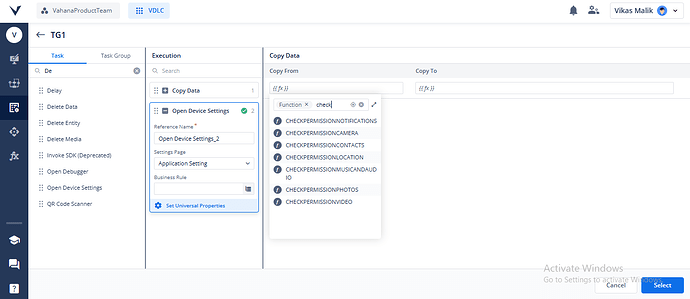How can I check the permissions for features like camera, contacts etc in the Designer 2.0 application? Also, what is the correct procedure to redirect the user to the relevant settings screen in case the required permissions are not granted?
2 Likes
-
Permission Check Functions: Developers can now check if specific app permissions (like camera, location, notifications, etc.) are granted. Click here to know more.
-
Open Device Settings: When a required permission is not granted, developers can redirect users to the corresponding app settings page using the Open Device Settings task. This redirection acts as a terminal step and ensures the user is guided to the right selected setting screen. Click here to know more.
2 Likes