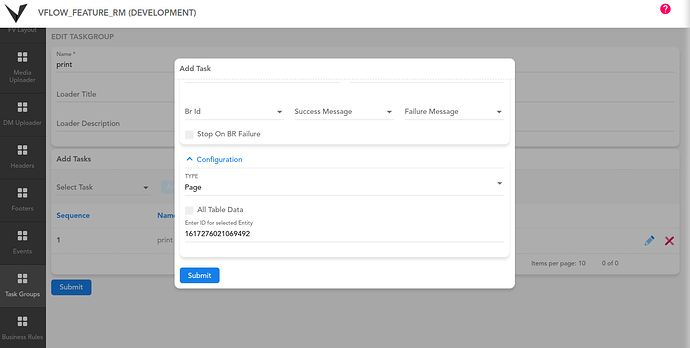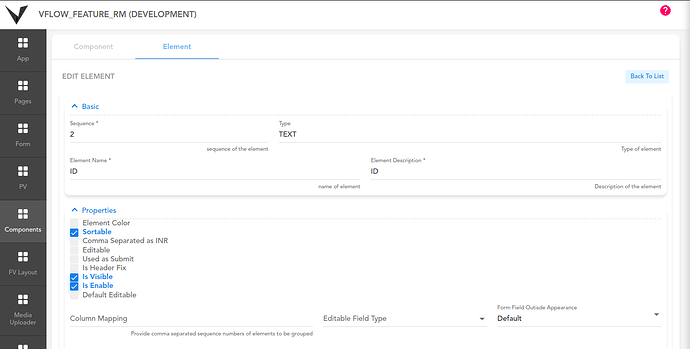Is there any way to download the data from any component in .pdf format in vFlow. as there is no specific task mentioned as Download As PDF like we have a task known as Download as Excel.
Yes, you can download data as a pdf in vFlow. This can be achieved using PRINT task.
To configure PRINT task
- Add PRINT task in a taskgroup.
- Select Type as Page, Component, Element, etc
- Mention the ID of the entity that is to be downloaded as a pdf.
- For instance, if you want to download data of a Page, select Type as Page and mention the page ID. This will download a pdf of the mentioned page
Can you please tell, what is the role of all table data checbox in configuration of print taskgroup?
When the user wants to print Table data, All Table Data property can be used.
When we configure a table, there is an option to show pagination.
The all table data checkbox when checked prints all the rows of a table even if they are on next pages.
If the checkbox is unchecked, only the rows of the 1st page will be printed.
@ShraddhaDhoke , Is there any sorting option available in table?
@Shubhamkumar1 Yes, there is a checkbox named Sortable in the Table elements properties which will allow the user to sort the columns.
To configure it, go to Table Component > Element section > Add/ Edit Element > Propeties > Sortable
A small clickable arrow will appear along with the Column name which will sort the column
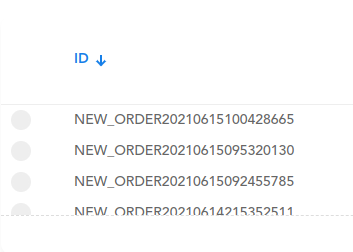
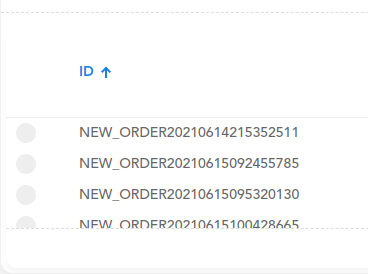
Thanks @ShraddhaDhoke.